EMF Camp 2024 kicks off later this week. I’ll be there with my eldest son. We don’t yet have our hands on our badges but I spent a little time tinkering in the simulator. It was a bit fiddly to get things up and running but this is my first App.
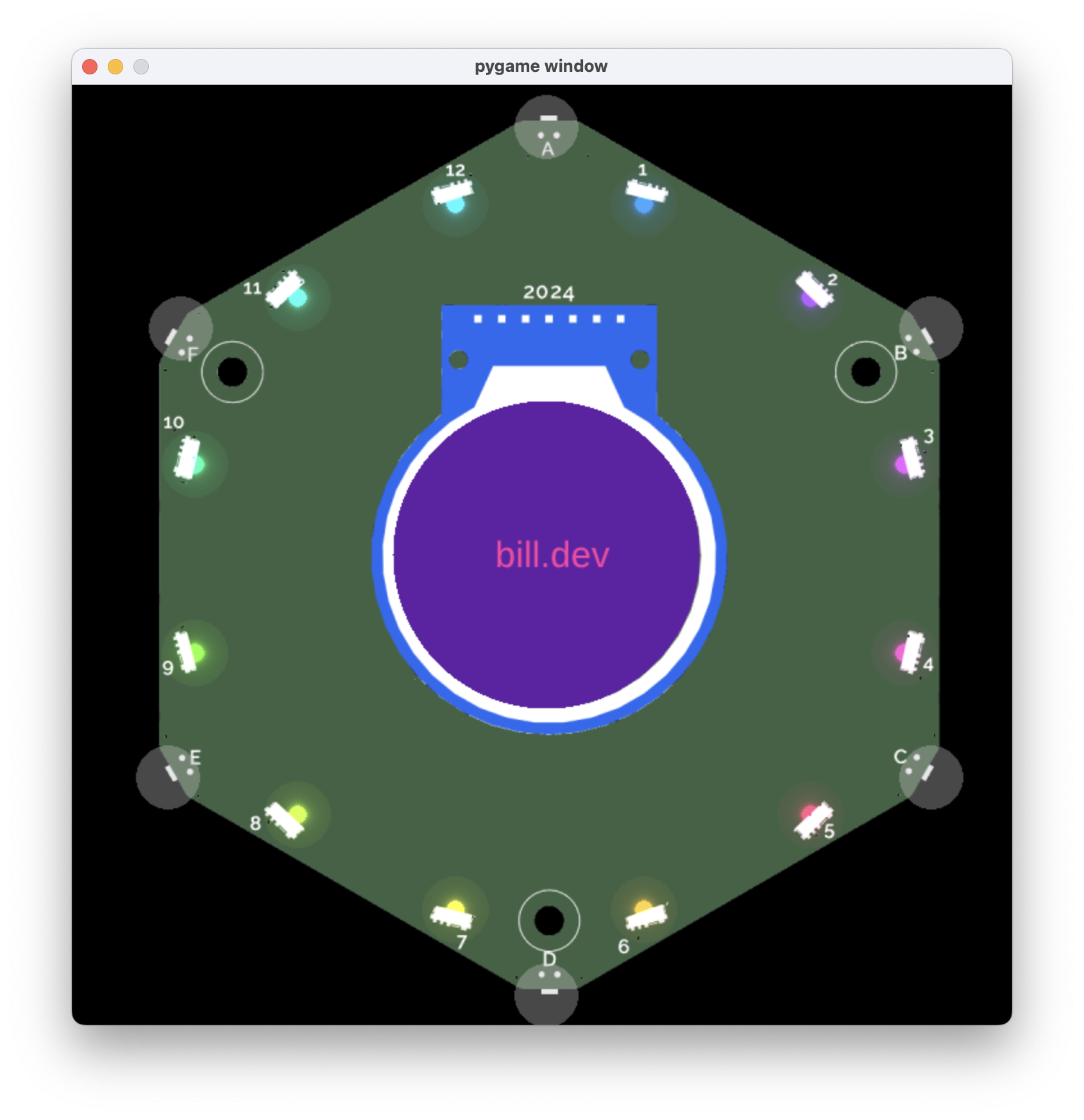
Running the simulator on Apple Silicon
First up, links to the official documentation and the code.
- Tildagon Badge Documentation
- badge-2024-software GitHub repository
Whilst the documentation recommends Python 3.10, I had to use Python 3.9 to get things working. I’m not familiar with the Python ecosystem and so getting this running took me longer than I’d care to admit. After floundering around for a bit, I got stuck with this error relating to Wasmer.
ImportError: Wasmer is not available on this system
This is what I did to get things working.
brew install python@3.9 pipenv
Clone the project, and also the micropython submodule.
git clone git@github.com:emfcamp/badge-2024-software.git
cd badge-2024-software
git submodule update --init --recursive
pipenv install --python 3.9
You’ll see a warning about Python versions. I ignored this and things seemed to work. “Warning: Your Pipfile requires python_version 3.12, but you are using 3.9.19”.
pipenv shell
Install dependencies.
pip3.9 install wasmer wasmer_compiler_cranelift pygame requests
Run the simulator.
cd sim
python3.9 run.py
Happy coding. If you are at EMF Camp this year. Come and say hi.