It is possible to run multiple services within a single project on Google App Engine. In this post we explore the use of ModuleHostname to implement rudimentary service discovery within a simple App Engine project.

<tldr> Use hostname, err := appengine.ModuleHostname(ctx, svcName, "", "") to return the URL based on a service name, svcName.
When developing a multi-service application using Google App Engine, I found myself having to change URLs for services as I moved back and forth between my local development instance and the live service. Additionally, the local instance of App Engine varies the URLs allocated to your service depending on the order they are started. Implementing basic service discovery has alleviated the need to maintain separate service URLs during local development and left me free to develop each service in isolation.
To demonstrate how this works, I’m going to take you through a simple greetings service, the requirements for which are outlined below:
- As a user who has indicated my preferred language is English, I want to be greeted with the phrase “hello”.
- As a user who has indicated my preferred language is Chinese, I want to be greeted with the phrase “你好”.
I’m going to create a simple project with three services, one that offers greetings in English, another that offers greetings in Chinese, and a default service that selects a greeting based on the language provided by the user. The project is laid out as follows.
├── README.md
├── greeting
│ ├── app.yaml
│ └── svc.go
├── hello
│ ├── app.yaml
│ └── svc.go
└── nihao
├── app.yaml
└── svc.go
Greeting Services (hello, nihao)
Our two greeting services are similar but I have chosen to run these as separate services for the purposes of illustrating service discovery.
Our first service, hello returns greetings in English.
package hello
import (
"fmt"
"net/http"
)
func init() {
http.HandleFunc("/", handler)
}
func handler(w http.ResponseWriter, r *http.Request) {
fmt.Fprint(w, "Hello")
}
This listens for incoming HTTP requests and responds with the word ‘Hello’. Note, we use the init() method instead of main() because we are using the AppEngine runtime.
We create a simple application manifest file that tells AppEngine to use the Go runtime and to route all requests to our Go application. Of interest is the first line though. This is where we define our service name, in this case hello. This tells AppEngine to treat this application as an individual service.
service: hello
runtime: go
api_version: go1
handlers:
- url: /.*
script: _go_app
We define our second service in a similar fashion, making sure to specify a different service name, in this case nihao.
package nihao
import (
"fmt"
"net/http"
)
func init() {
http.HandleFunc("/", handler)
}
func handler(w http.ResponseWriter, r *http.Request) {
fmt.Fprint(w, "你好")
}
service: nihao
runtime: go
api_version: go1
handlers:
- url: /.*
script: _go_app
Now that we have defined these two services, we can launch them using the development server.
dev_appserver.py hello/app.yaml nihao/app.yaml
Take a look at the start-up logs of the development server:
INFO 2017-12-27 15:34:41,595 devappserver2.py:105] Skipping SDK update check.
INFO 2017-12-27 15:34:41,755 api_server.py:308] Starting API server at: http://localhost:49251
INFO 2017-12-27 15:34:41,808 dispatcher.py:255] Starting module "hello" running at: http://localhost:8080
INFO 2017-12-27 15:34:41,852 dispatcher.py:255] Starting module "nihao" running at: http://localhost:8081
INFO 2017-12-27 15:34:41,866 admin_server.py:146] Starting admin server at: http://localhost:8000
WARNING 2017-12-27 15:34:41,866 devappserver2.py:176] No default module found. Ignoring.
We can see the URLs for our two distinct services as shown below. Ignore the warning due to the lack of the default module as we’ll address this later.
hellois at http://localhost:8080nihaois at http://localhost:8081
We can now test our hello service:
curl -i http://localhost:8080
We should see a response similar to the following:
HTTP/1.1 200 OK
content-type: text/plain; charset=utf-8
Cache-Control: no-cache
Expires: Fri, 01 Jan 1990 00:00:00 GMT
Content-Length: 5
Server: Development/2.0
Date: Wed, 27 Dec 2017 15:46:26 GMT
Hello
Our nihao service responds similarly:
curl -i http://localhost:8081
HTTP/1.1 200 OK
content-type: text/plain; charset=utf-8
Cache-Control: no-cache
Expires: Fri, 01 Jan 1990 00:00:00 GMT
Content-Length: 6
Server: Development/2.0
Date: Wed, 27 Dec 2017 15:54:24 GMT
你好
The development server has started our two services on different ports and they are responding as we’d expect.
Things are a little different when we come to run these services on App Engine proper.
gcloud app deploy hello/app.yaml nihao/app.yaml
At this stage you don’t actually need to run the deployment (you can if you want). We are interested in the summary which should look something like the below.
Services to deploy:
descriptor: [./hello/app.yaml]
source: [./hello]
target project: [billglover-golang]
target service: [hello]
target version: [20171227t161239]
target url: [https://hello-dot-billglover-golang.appspot.com]
descriptor: [./nihao/app.yaml]
source: [./nihao]
target project: [billglover-golang]
target service: [nihao]
target version: [20171227t161239]
target url: [https://nihao-dot-billglover-golang.appspot.com]
Do you want to continue (Y/n)?
Instead of listening on different ports, each of our services is given a unique URL.
hellois at https://hello-dot-billglover-golang.appspot.comnihaois at https://nihao-dot-billglover-golang.appspot.com
We can use these URLs to uniquely address each of our two greetings services.
Default Service
Now that we have our individual greeting services up and running, we can look to implementing a common service that handles all user requests and returns the appropriate greeting by calling our individual greetings services. We are going to make this our default service for the application.
Every App Engine project has a default service. There are no hard and fast rules dictating how you should use this service, but it is common practice to use this to provision the entry point into the application and this is what we are going to do here.
When implemented, we should have a service that behaves as follows.
- https://our-service/en/ should respond with the greeting provided by the
helloservice. - https://our-service/zn/ should respond with the greeting provided by the
nihaoservice.
Our default service needs to determine the user’s chosen language and then call the appropriate service to get the corresponding greeting. Let’s simulate these responses for now, just to get things up and running.
package greeting
import (
"fmt"
"net/http"
)
func init() {
http.HandleFunc("/en/", handlerEN)
http.HandleFunc("/zn/", handlerZN)
}
func handlerEN(w http.ResponseWriter, r *http.Request) {
// TODO: call hello service
fmt.Fprint(w, "How should we greet you?")
}
func handlerZN(w http.ResponseWriter, r *http.Request) {
// TODO: call nihao service
fmt.Fprint(w, "我们应该怎么给你打招呼?")
}
Our corresponding application manifest file looks similar to before but with one key difference, the default service doesn’t have a service definition.
runtime: go
api_version: go1
handlers:
- url: /.*
script: _go_app
When re-starting the development server, be sure to include the application manifest for the default service.
dev_appserver.py greeting/app.yaml hello/app.yaml nihao/app.yaml
Take a look at the start-up logs of the development server:
INFO 2017-12-27 16:49:37,490 devappserver2.py:105] Skipping SDK update check.
INFO 2017-12-27 16:49:37,792 api_server.py:308] Starting API server at: http://localhost:49705
INFO 2017-12-27 16:49:37,848 dispatcher.py:255] Starting module "default" running at: http://localhost:8080
INFO 2017-12-27 16:49:37,918 dispatcher.py:255] Starting module "hello" running at: http://localhost:8081
INFO 2017-12-27 16:49:37,989 dispatcher.py:255] Starting module "nihao" running at: http://localhost:8082
INFO 2017-12-27 16:49:38,014 admin_server.py:146] Starting admin server at: http://localhost:8000
This time we can see that the warning about the missing service has been replaced with URLs to all three of our services.
defaultis at http://localhost:8080hellois at http://localhost:8081nihaois at http://localhost:8082
We can test our default service responds in English:
curl -i http://localhost:8080/en/
HTTP/1.1 200 OK
content-type: text/plain; charset=utf-8
Cache-Control: no-cache
Expires: Fri, 01 Jan 1990 00:00:00 GMT
Content-Length: 24
Server: Development/2.0
Date: Wed, 27 Dec 2017 16:58:50 GMT
How should we greet you?
Next we test that it responds in Chinese:
curl -i http://localhost:8080/zn/
HTTP/1.1 200 OK
content-type: text/plain; charset=utf-8
Cache-Control: no-cache
Expires: Fri, 01 Jan 1990 00:00:00 GMT
Content-Length: 36
Server: Development/2.0
Date: Wed, 27 Dec 2017 16:58:55 GMT
我们应该怎么给你打招呼?
This dummy response shows us that our default service is responding to requests, but before we integrate our default service with our hello and nihao services we should check what the corresponding URLs will be on AppEngine proper.
gcloud app deploy greeting/app.yaml hello/app.yaml nihao/app.yaml
Services to deploy:
descriptor: [./greeting/app.yaml]
source: [./greeting]
target project: [billglover-golang]
target service: [default]
target version: [20171227t171049]
target url: [https://billglover-golang.appspot.com]
descriptor: [./hello/app.yaml]
source: [./hello]
target project: [billglover-golang]
target service: [hello]
target version: [20171227t171049]
target url: [https://hello-dot-billglover-golang.appspot.com]
descriptor: [./nihao/app.yaml]
source: [./nihao]
target project: [billglover-golang]
target service: [nihao]
target version: [20171227t171049]
target url: [https://nihao-dot-billglover-golang.appspot.com]
Do you want to continue (Y/n)?
Integration
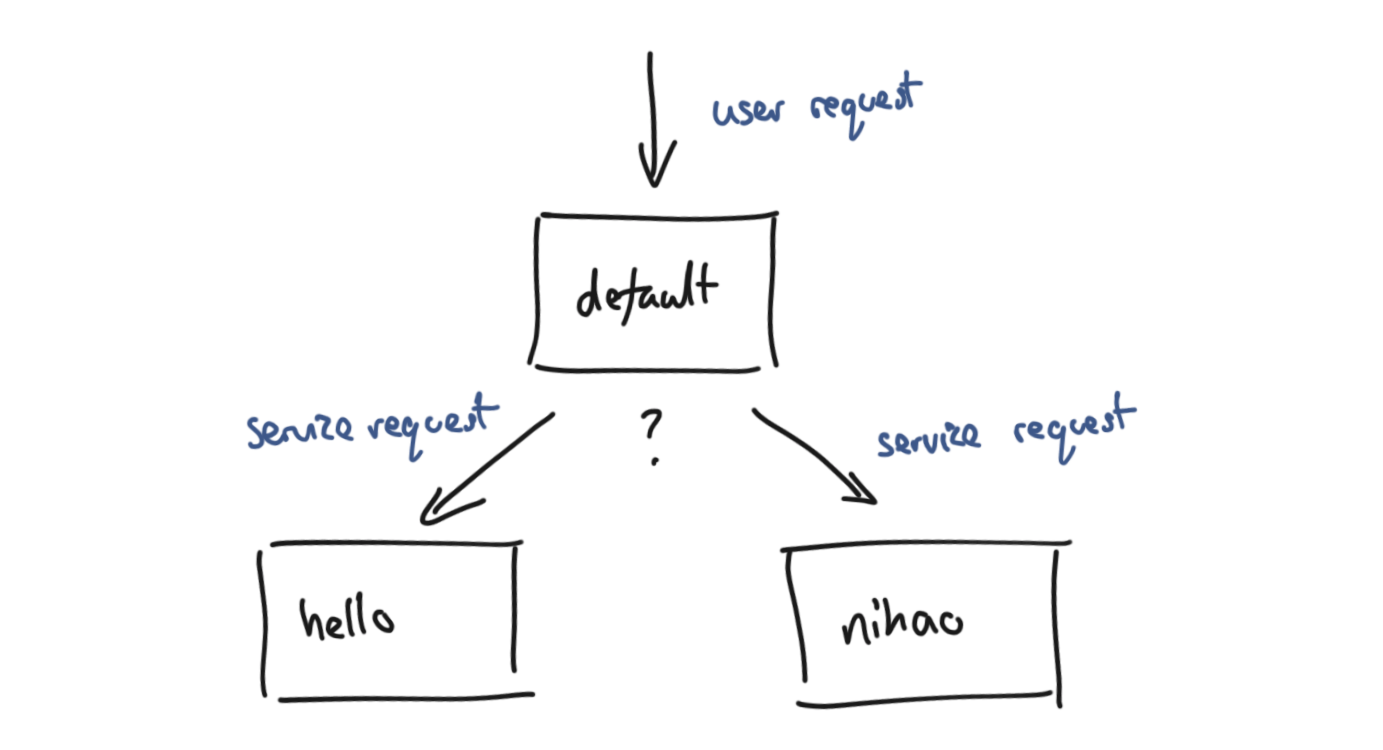
Now that we have our three services up and running, we need to integrate them. To do so we need to modify our default service so that it queries our hello and nihao services to determine the appropriate greetings instead of just replying with our canned responses.
package greeting
import (
"context"
"fmt"
"io/ioutil"
"net/http"
"google.golang.org/appengine"
"google.golang.org/appengine/urlfetch"
)
var enSvcURL string
var znSvcURL string
func init() {
http.HandleFunc("/en/", handlerEN)
http.HandleFunc("/zn/", handlerZN)
enSvcURL = "http://localhost:8081/"
znSvcURL = "http://localhost:8082/"
}
func handlerEN(w http.ResponseWriter, r *http.Request) {
ctx := appengine.NewContext(r)
g, err := getGreeting(ctx, enSvcURL)
if err != nil {
http.Error(w, err.Error(), http.StatusInternalServerError)
}
w.Write(g)
}
func handlerZN(w http.ResponseWriter, r *http.Request) {
ctx := appengine.NewContext(r)
g, err := getGreeting(ctx, znSvcURL)
if err != nil {
http.Error(w, err.Error(), http.StatusInternalServerError)
}
w.Write(g)
}
func getGreeting(ctx context.Context, url string) ([]byte, error) {
client := urlfetch.Client(ctx)
resp, err := client.Get(url)
if err != nil {
return nil, fmt.Errorf("unable to query internal service")
}
defer resp.Body.Close()
body, err := ioutil.ReadAll(resp.Body)
if err != nil {
return nil, fmt.Errorf("unable to read response from internal service")
}
return body, nil
}
We define a new getGreeting function that takes a URL and queries the corresponding service to get the greeting. If the request is successful, it returns the greeting to the caller.
This should now work as expected in English:
curl -i http://localhost:8080/en/
HTTP/1.1 200 OK
content-type: text/plain; charset=utf-8
Cache-Control: no-cache
Expires: Fri, 01 Jan 1990 00:00:00 GMT
Content-Length: 5
Server: Development/2.0
Date: Wed, 27 Dec 2017 18:52:01 GMT
Hello
And also in Chinese:
curl -i http://localhost:8080/zn/
HTTP/1.1 200 OK
content-type: text/plain; charset=utf-8
Cache-Control: no-cache
Expires: Fri, 01 Jan 1990 00:00:00 GMT
Content-Length: 6
Server: Development/2.0
Date: Wed, 27 Dec 2017 18:51:59 GMT
你好
This appears to be working locally, but it should be obvious that this won’t work if we deploy to the live App Engine environment. The local URLs being passed to the getGreeting function will fail once deployed outside of our local environment. We need a mechanism for discovering the correct URLs for these services at run time.
Service Discovery
Hard coding service end points can result in a number of issues. What happens when we deploy to production? What happens if our development server allocates ports to these services in a different order? If you don’t believe me, try launching your development server with the following command and see what happens. Do you still get the expected responses to your requests?
dev_appserver.py greeting/app.yaml nihao/app.yaml hello/app.yaml
To fix this, we need a way to discover our service endpoints at runtime. Fortunately for us, App Engine provides the ability to look-up the hostname for a service.
func ModuleHostname(c context.Context, module, version, instance string) (string, error)
The ModuleHostname function allows you to query the hostname for a service. And so, rather than hard-coding our URLs, we look them up based on the service name. Modifying our code to make use of this function gives us the following.
package greeting
import (
"context"
"fmt"
"io/ioutil"
"net/http"
"google.golang.org/appengine"
"google.golang.org/appengine/urlfetch"
)
func init() {
http.HandleFunc("/en/", handlerEN)
http.HandleFunc("/zn/", handlerZN)
}
func handlerEN(w http.ResponseWriter, r *http.Request) {
ctx := appengine.NewContext(r)
g, err := getGreeting(ctx, "hello")
if err != nil {
http.Error(w, err.Error(), http.StatusInternalServerError)
}
w.Write(g)
}
func handlerZN(w http.ResponseWriter, r *http.Request) {
ctx := appengine.NewContext(r)
g, err := getGreeting(ctx, "nihao")
if err != nil {
http.Error(w, err.Error(), http.StatusInternalServerError)
}
w.Write(g)
}
func getGreeting(ctx context.Context, svcName string) ([]byte, error) {
client := urlfetch.Client(ctx)
hostname, err := appengine.ModuleHostname(ctx, svcName, "", "")
if err != nil {
return nil, fmt.Errorf("unable to find service %s", svcName)
}
scheme := "https"
if appengine.IsDevAppServer() {
scheme = "http"
}
req, _ := http.NewRequest("GET", scheme+"://"+hostname, nil)
resp, err := client.Do(req)
if err != nil {
return nil, fmt.Errorf("unable to query internal service")
}
defer resp.Body.Close()
body, err := ioutil.ReadAll(resp.Body)
if err != nil {
return nil, fmt.Errorf("unable to read response from internal service")
}
return body, nil
}
We define a new helper function that takes a context and a service name, looks up the corresponding service hostname and then queries it, returning the greeting to the caller. Now the order you start your services is irrelevant, all requests are routed to the correct service endpoint. No more hard-coded URLs also means this now works as expected to App Engine proper.
Summary
Rather than hardcoding service URLs in you Google App Engine projects, use the ModuleHostname function to query the runtime values of your service URLs based on service name. This ensures you are always using the correct URLs as discovered at runtime.
Documentation: appengine package
Source code: billglover/ae-greetings