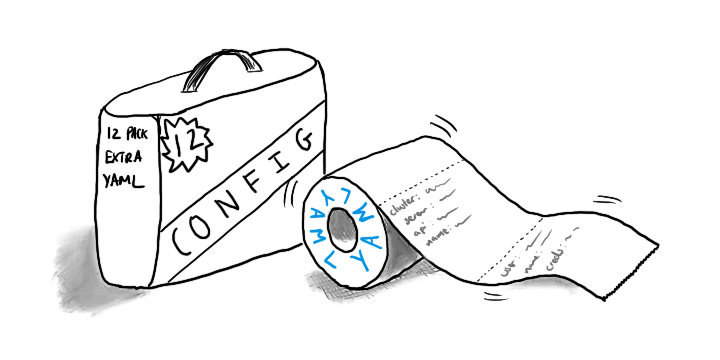
If you work with Kubernetes, you’ll be aware of the config file that defines contexts. This config is what kubectl uses to gain access to a cluster. I work with a large number of ephemeral clusters and have found that this config is difficult to manage. This post shows how I’ve switched to using individual config files for each cluster.
Challenge
The structure of the config file provides flexibility. This flexibility makes it difficult to delete clusters, leading to stale config entries.
apiVersion: v1
clusters:
- cluster:
server: ""
name: development
- cluster:
server: ""
name: scratch
contexts:
- context:
cluster: "development"
user: "developer"
name: dev-frontend
- context:
cluster: "development"
user: "developer"
name: dev-storage
- context:
cluster: "scratch"
user: "experimenter"
name: exp-scratch
current-context: exp-scratch
kind: Config
preferences: {}
users:
- name: developer
user: {}
- name: experimenter
user: {}
Ignoring the metadata, there are three top level resources.
- Clusters - a definition of clusters
- Users - a definition of users
- Contexts - a mapping of users to clusters and namespaces
These three resources work together to enable cluster access. A user without a context doesn’t get you very far. A context without a cluster is equally unhelpful.
These three resources work together to enable cluster access. A user without a context doesn’t get you very far. A context without a cluster is unhelpful.
Let’s look at what happens when you remove a cluster from your config. We start with two clusters configured; development and scratch.
~/.kube ❯❯❯ kubectl config get-clusters
NAME
development
scratch
There are three configured contexts; two for development, and one for scratch.
~/.kube ❯❯❯ kubectl config get-contexts
CURRENT NAME CLUSTER AUTHINFO NAMESPACE
dev-frontend development developer
dev-storage development developer
* exp-scratch scratch experimenter
If we no longer need the development cluster, we want to remove it from our local configuration.
~/.kube ❯❯❯ kubectl config delete-cluster development
deleted cluster development from /Users/bglover/.kube/config
Everything looks good so far. We no longer have a development cluster configured.
~/.kube ❯❯❯ kubectl config get-clusters
NAME
scratch
But configuration for our contexts remains untouched. We only removed the cluster entry from the config file.
~/.kube ❯❯❯ kubectl config get-contexts
CURRENT NAME CLUSTER AUTHINFO NAMESPACE
dev-frontend development developer
dev-storage development developer
* exp-scratch scratch experimenter
We now have two stale contexts as their associated cluster no longer exists.
To remove these contexts from your config file, you need to break out your favourite YAML editor. This is straightforward for our example config, but is challenging with large config. The propensity to use familiar sounding context or cluster names (development anyone?) makes it likely you’ll trip yourself up by deleting the wrong entry.
💡 Project Idea - Build a tool to tidy the
kubectlconfigfile. Focus on removing stale entries."
On more than one occasion I’ve resorted to deleting all config and starting from scratch. I wanted a better solution.
Solution
Before I jump into the solution, a small story.
I went to support someone who was having difficulty using an early version of Microsoft Word. As we talked through the problem, It dawned on me that they were using a single file to store all their documents. When they needed to create a new document, they’d scroll to the end and start a new page. This was a system that worked for them. Everything was in one place and it was searchable. Printing individual documents involved selecting the appropriate page range. Needless to say, this model didn’t work for me at all.
I’m reminded of this anecdote every time I open my default config file. Using a single file to store unrelated cluster configuration wasn’t working for me. I wanted to give each cluster its own configuration file.
Here are some requirements:
- Keep the ability to continue to use
kubectxandkubensto switch the active context. - Creating a config file for a new cluster makes it available for use.
- Deleting the config file for a cluster removes all the associated configuration.
Implementation
kubectl decides where to look for configuration based on three parameters.
- A single configuration file specified using the
--kubeconfigflag - An ordered list of config files specified in the
KUBECONFIGenvironment variable (envar). - A named config file in the home directory,
~/.kube/config
The KUBECONFIG envar is the option that allows us to specify many config files. kubectl reads these files in order and, in the case of conflict, the first file to set a value wins. Note that KUBECONFIG needs to point to a colon separated list of files. You can’t pass it a folder.
~/.kube ❯❯❯ echo $KUBECONFIG
/Users/bglover/.kube/custom-contexts/scratch.yaml:/Users/bglover/.kube/custom-contexts/development.yaml:/Users/bglover/.kube/config
Note that KUBECONFIG needs to point to a colon separated list of files. You can’t pass it a folder.I needed a way to set KUBECONFIG based on the contents of a folder.
I store all my configuration files in a folder, $HOME/.kube/custom-contexts. A script runs on each new shell. It scans this folder for config files and constructs the appropriate KUBECONFIG definition.
#!/bin/sh
DEFAULT_CONTEXTS="$HOME/.kube/config"
if test -f "${DEFAULT_CONTEXTS}"
then
export KUBECONFIG="$DEFAULT_CONTEXTS"
fi
CUSTOM_CONTEXTS="$HOME/.kube/custom-contexts"
mkdir -p "${CUSTOM_CONTEXTS}"
OIFS="$IFS"
IFS=$'\n'
for file in `find "${CUSTOM_CONTEXTS}" -type f -name "*.yml" -or -name "*.yaml"`
do
export KUBECONFIG="$file:$KUBECONFIG"
done
IFS="$OIFS"
This script (set-kubeconfig.sh) performs the following actions:
- adds the default config file location to
KUBECONFIGif it exists - creates the
~/.kube/custom-contextsfolder if it doesn’t exist - add each file in the
custom-contextsfolder to theKUBECONFIGvariable
The IFS variable, this defines the Internal Field Separator. This is the string bash uses to separate fields, in this case a new line. See this Stack Overflow answer for a full explanation.
Now you can store cluster config in separate YAML files.
~ ❯❯❯ tree .kube
.kube
├── config
├── custom-contexts
│ ├── development.yaml
│ └── scratch.yaml
kubectl config get-clusters now shows a combined cluster list across all config files.
~/.kube ❯❯❯ kubectl config get-clusters
NAME
development
scratch
Whenever you want to use a new cluster, create a config file and drop it in the ~/.kube/custom-contexts/ folder. To remove the configuration for a cluster, delete the file.
Bonus Tip
Some cluster lifecycle management tools assume you want to store all config in a common file. I’ve often found myself adding config to the default file without realising it. If this happens, the following trick helps extract all config for a context into a single file.
kubectl --context dev-frontend config view --minify --flatten
There will always be a degree of friction when working with many Kubernetes clusters. Keeping cluster configuration in dedicate config files has improved my workflow. If you find yourself in a similar position, try out these tips. That said, if you’ve found a different way to manage cluster configuration, I’d love to hear about it.